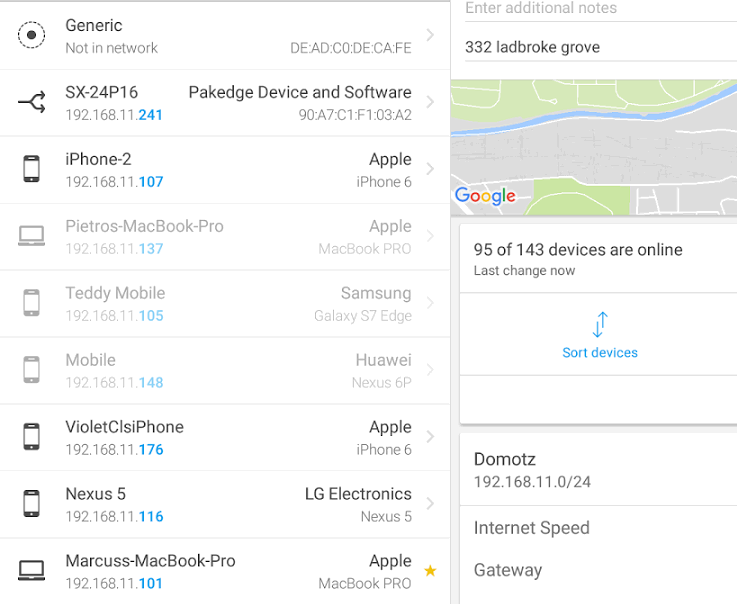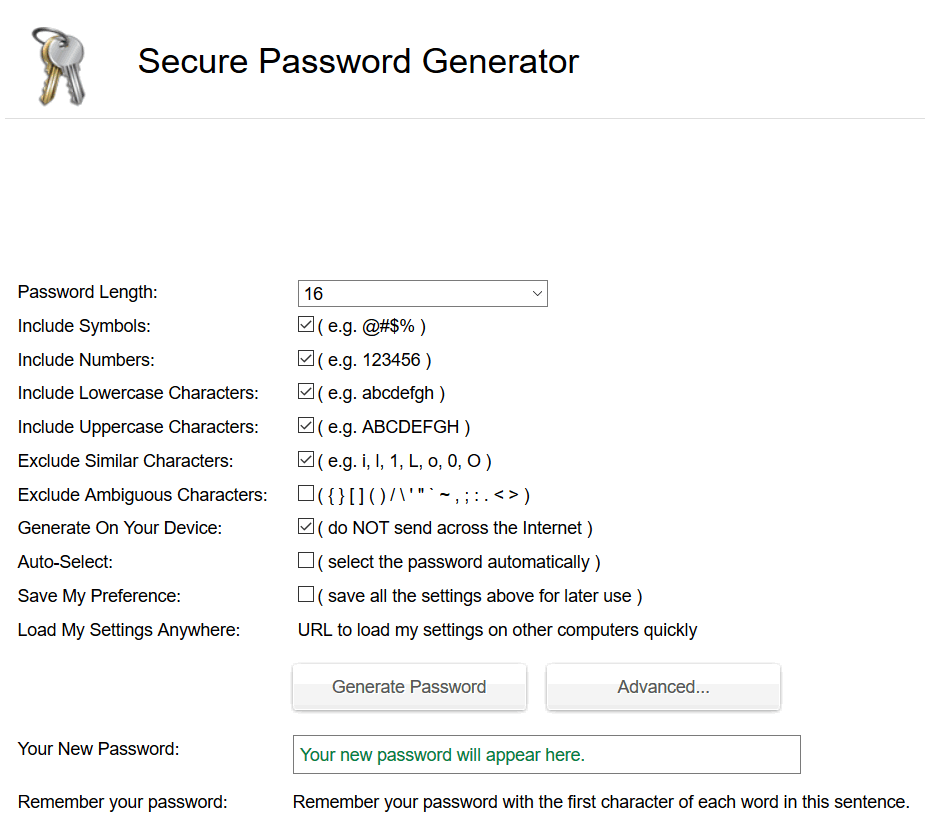Welcome to the "Only Wi-Fi" Project!
Copyright © Only WP · All Rights reserved
How to prevent villains from accessing your Wi-Fi network

Don't panic, though. Some of these devices are surely yours, even though you may have forgotten about them. Your smart TV may be one of these unknown Wi-Fi clients, for example. Your gaming console could be another. Your Wi-Fi signal repeater will show up in the client list as well.
I hear you; some of these devices may not be yours, though. Whenever I run a network scan I see 4-5 strange looking devices. If this is true for you as well, you can easily verify if those clients are legitimate by turning them off for a minute. If one of the clients disappears from the list, you will know it's yours.
Of course, you can achieve similar results by disabling each gadget's Wi-Fi chip. Nevertheless, some of them may not have a Wi-Fi switch, or finding the proper setting may take you more time than simply unplugging the Wi-Fi client.
Any of us may have a neighbor who's been attracted towards the dark side, but this doesn't mean that we should allow them to have their ways with our wireless networks. The easiest solution is to encrypt data communication across your network. Choose the best security protocol out there, which is WPA2-PSK AES. It's the strongest, even though (I'll have to admit that) it's not impossible to crack.
If your network is already encrypted, and yet you see strange clients connecting to it, chances are that someone may have discovered your Wi-Fi password. If this is the case, change the password for your network immediately. Pick one that's long and weird. There are websites that will generate strange looking passwords for you, and you can even choose their desired length.
I hear you; some of these devices may not be yours, though. Whenever I run a network scan I see 4-5 strange looking devices. If this is true for you as well, you can easily verify if those clients are legitimate by turning them off for a minute. If one of the clients disappears from the list, you will know it's yours.
Of course, you can achieve similar results by disabling each gadget's Wi-Fi chip. Nevertheless, some of them may not have a Wi-Fi switch, or finding the proper setting may take you more time than simply unplugging the Wi-Fi client.
Any of us may have a neighbor who's been attracted towards the dark side, but this doesn't mean that we should allow them to have their ways with our wireless networks. The easiest solution is to encrypt data communication across your network. Choose the best security protocol out there, which is WPA2-PSK AES. It's the strongest, even though (I'll have to admit that) it's not impossible to crack.
If your network is already encrypted, and yet you see strange clients connecting to it, chances are that someone may have discovered your Wi-Fi password. If this is the case, change the password for your network immediately. Pick one that's long and weird. There are websites that will generate strange looking passwords for you, and you can even choose their desired length.
Some people feel obliged to share their Wi-Fi password with friends and neighbors, especially when these people are visiting their homes. What sane person would resist a five-year-old who wants to access YouTube on his tablet, searching for the latest Play-Doh movie? I know that you aren't probably one of "sane" persons, but if you refuse to share your Wi-Fi password, you are going to risk ruining the relationship with the kid's parents.
There is an easy solution that fixes the problem, though: use guest networks. Modern routers even include companion applications which can set up temporary Wi-Fi networks that self-destruct after a few hours. It is the best method to share your Internet connection with others, because it allows you to keep the Wi-Fi network password for yourself.
There is an easy solution that fixes the problem, though: use guest networks. Modern routers even include companion applications which can set up temporary Wi-Fi networks that self-destruct after a few hours. It is the best method to share your Internet connection with others, because it allows you to keep the Wi-Fi network password for yourself.
Okay, this article isn't necessarily about villains. Even people like you and me may feel the urge to connect to a free Wi-Fi network every now and then. Most of them aren't hackers - they just want to get free Internet access for an hour or two! And what harm could they cause, if they only want to watch their favorite shows using your wireless network?
It is true that Wi-Fi Internet access is really cheap these days. It's almost free, so you won't lose any money if the neighbors use your Internet connection. But apart from these friendly neighbors, your wireless network is also exposed to attacks from criminals, who want to penetrate it and get access to your confidential information and files.
They may use your Internet connection to do some evil things, for example. And then, police may show up to your door, and blame you for Internet activities that you've never done. Others simply walk around the town using a laptop, a powerful Wi-Fi amplifier and a high gain antenna, mapping the networks that are vulnerable throughout the city, and then making their maps available at the hacker forums.
The phenomenon is so widespread that a specialized term has been invented for it: wardriving. So, what can you do to protect your Wi-Fi network from all of these unwanted Internet hitchhikers?
The first step is to examine the list of devices that are connected to your network. It's easy to do that if you log into your router's admin panel. Another option is to install an app like this on your phone, and then run it. Do that, and you will discover a list that includes more devices than you are probably expecting to see.
It is true that Wi-Fi Internet access is really cheap these days. It's almost free, so you won't lose any money if the neighbors use your Internet connection. But apart from these friendly neighbors, your wireless network is also exposed to attacks from criminals, who want to penetrate it and get access to your confidential information and files.
They may use your Internet connection to do some evil things, for example. And then, police may show up to your door, and blame you for Internet activities that you've never done. Others simply walk around the town using a laptop, a powerful Wi-Fi amplifier and a high gain antenna, mapping the networks that are vulnerable throughout the city, and then making their maps available at the hacker forums.
The phenomenon is so widespread that a specialized term has been invented for it: wardriving. So, what can you do to protect your Wi-Fi network from all of these unwanted Internet hitchhikers?
The first step is to examine the list of devices that are connected to your network. It's easy to do that if you log into your router's admin panel. Another option is to install an app like this on your phone, and then run it. Do that, and you will discover a list that includes more devices than you are probably expecting to see.