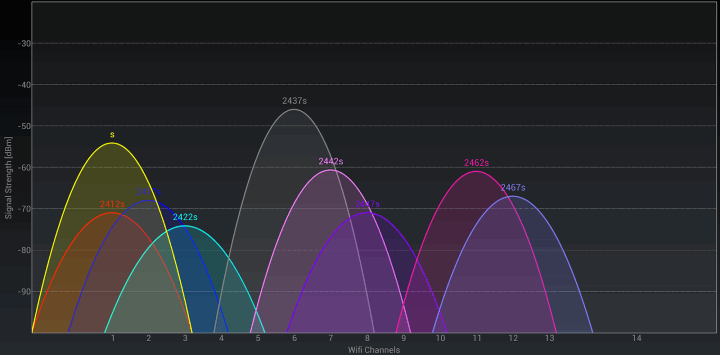Welcome to the "Only Wi-Fi" Project!
Copyright © Only WP · All Rights reserved
How to fix Wi-Fi interference problems
I hear you: you've tried applying all sorts of methods to reduce signal interference, but nothing worked as expected. It's time to cheer up, though; you've just discovered an article that will help you fix the problems for good.
But what causes these problems in the first place? Well, a typical router has a range of about 30 feet. I know, that shiny new router box states that your router is able to broadcast Wi-Fi signals that can reach the margins of the galaxy, but nothing could be further away from truth. Let's just say that the guys from the marketing department need to get their paychecks as well. So, unless you are willing to build a high gain cantenna (not a spelling error!) and connect it to the router using a rp-sma adapter that's been coupled with an extension cable, the range of your wireless network won't exceed 20-30 feet. Not to mention that each device (and there are many of them!) wants a part of the bandwidth for itself!
I hear you: you've tried applying all sorts of methods to reduce signal interference, but nothing worked as expected. It's time to cheer up, though; you've just discovered an article that will help you fix the problems for good.
But what causes these problems in the first place? Well, a typical router has a range of about 30 feet. I know, that shiny new router box states that your router is able to broadcast Wi-Fi signals that can reach the margins of the galaxy, but nothing could be further away from truth. Let's just say that the guys from the marketing department need to get their paychecks as well. So, unless you are willing to build a high gain cantenna (not a spelling error!) and connect it to the router using a rp-sma adapter that's been coupled with an extension cable, the range of your wireless network won't exceed 20-30 feet. Not to mention that each device (and there are many of them!) wants a part of the bandwidth for itself!

Yeah, don't trust a router manufacturer which states that its product has a "real" Wi-Fi signal range of 100 feet. It won't ever happen in real life. And to make things even worse, Wi-Fi range is severely affected by signal interference.
Often times, I am thankful that we can't see all the radio waves that surround us. Trust me, we'd be scared to death!
Lots of electronics make use of the same 2.4 GHz frequency, because a while ago, our government has graciously decided that anyone can use it without paying any fee.
Yeah, you can thank the government for Wi-Fi interference. But let's be 100% honest and admit that without this generous gesture, wireless technologies wouldn't have evolved that fast.
So, what should you do if the weak Wi-Fi signal in your network is caused by interference? The first step is to get rid of (or at least move) the devices that cause problems away from the router. Here is a list of electronics that should be checked.
a) Cordless phones. Who uses them these days, anyway? And if you really need a landline, you can always purchase and use a standard, wired phone.
b) Microwave ovens. They aren't good for your health, and they utilize the 2.4 GHz frequency, just like your router.
c) Smart fridges. I know, you like to stare at your fridge's 7-inch screen in the morning, while you are sipping your coffee. That's why you have paid so much money for it, right? Wrong! Let your tablet be your morning companion, and I promise that you will have a much better experience. Not only that, but you won't share what's in your fridge (and who knows what else) with everyone!
d) This is the place where I am supposed to talk about baby monitors, garage door openers, and so on. I won't do that, though; I will let you discover what other devices have the potential of interfering with your Wi-Fi router.
Sometimes routers misbehave because your neighbor uses the same channel for his Wi-Fi network. Actually, the problem is much more complex than that, because many Wi-Fi channels overlap. This means that your home network will interfere with your neighbor's network, even if you utilize channel #6 and he utilizes channel #8.
I see many of these so-called Wi-Fi "specialists" recommending people to "change the channel", even though the only channels which don't interfere with each other are #1, #6 and #11. But I digress, so let's get back to our article…
Install Wi-Fi Analyzer on your Android phone, and then let it scan the existing networks in your home.
Often times, I am thankful that we can't see all the radio waves that surround us. Trust me, we'd be scared to death!
Lots of electronics make use of the same 2.4 GHz frequency, because a while ago, our government has graciously decided that anyone can use it without paying any fee.
Yeah, you can thank the government for Wi-Fi interference. But let's be 100% honest and admit that without this generous gesture, wireless technologies wouldn't have evolved that fast.
So, what should you do if the weak Wi-Fi signal in your network is caused by interference? The first step is to get rid of (or at least move) the devices that cause problems away from the router. Here is a list of electronics that should be checked.
a) Cordless phones. Who uses them these days, anyway? And if you really need a landline, you can always purchase and use a standard, wired phone.
b) Microwave ovens. They aren't good for your health, and they utilize the 2.4 GHz frequency, just like your router.
c) Smart fridges. I know, you like to stare at your fridge's 7-inch screen in the morning, while you are sipping your coffee. That's why you have paid so much money for it, right? Wrong! Let your tablet be your morning companion, and I promise that you will have a much better experience. Not only that, but you won't share what's in your fridge (and who knows what else) with everyone!
d) This is the place where I am supposed to talk about baby monitors, garage door openers, and so on. I won't do that, though; I will let you discover what other devices have the potential of interfering with your Wi-Fi router.
Sometimes routers misbehave because your neighbor uses the same channel for his Wi-Fi network. Actually, the problem is much more complex than that, because many Wi-Fi channels overlap. This means that your home network will interfere with your neighbor's network, even if you utilize channel #6 and he utilizes channel #8.
I see many of these so-called Wi-Fi "specialists" recommending people to "change the channel", even though the only channels which don't interfere with each other are #1, #6 and #11. But I digress, so let's get back to our article…
Install Wi-Fi Analyzer on your Android phone, and then let it scan the existing networks in your home.
I don't own an iPhone, so I don't know the name of the equivalent app in iTunes or whatever they call it. Look, I tried to search for one, but it prompted me to install iTunes on my computer. Why would I want to do that?
Okay, now that the app is installed, you will discover the channel numbers that are used by all the Wi-Fi networks in the area. If your neighbors use channel #2, you should switch to channel #11, get it? And if they use channel #10, you should use channel #1. Basically, keep your network channel as farther as possible from theirs.
Sometimes, the easiest, and yet most effective way of fixing interference problems is to move your router around. Yeah, simply find a new place for your router!
Here are a few ideas:
a) Move your router to a higher spot. This helps increase signal range.
b) Move the router away from devices that can cause interference. You already knew that, isn't it?
c) Place the router closer to the devices that need a stronger Wi-Fi signal.
I hope that these tips will help you fix any interference problems. They worked great not only for me, but also for my friends and customers who had similar problems.
Okay, now that the app is installed, you will discover the channel numbers that are used by all the Wi-Fi networks in the area. If your neighbors use channel #2, you should switch to channel #11, get it? And if they use channel #10, you should use channel #1. Basically, keep your network channel as farther as possible from theirs.
Sometimes, the easiest, and yet most effective way of fixing interference problems is to move your router around. Yeah, simply find a new place for your router!
Here are a few ideas:
a) Move your router to a higher spot. This helps increase signal range.
b) Move the router away from devices that can cause interference. You already knew that, isn't it?
c) Place the router closer to the devices that need a stronger Wi-Fi signal.
I hope that these tips will help you fix any interference problems. They worked great not only for me, but also for my friends and customers who had similar problems.